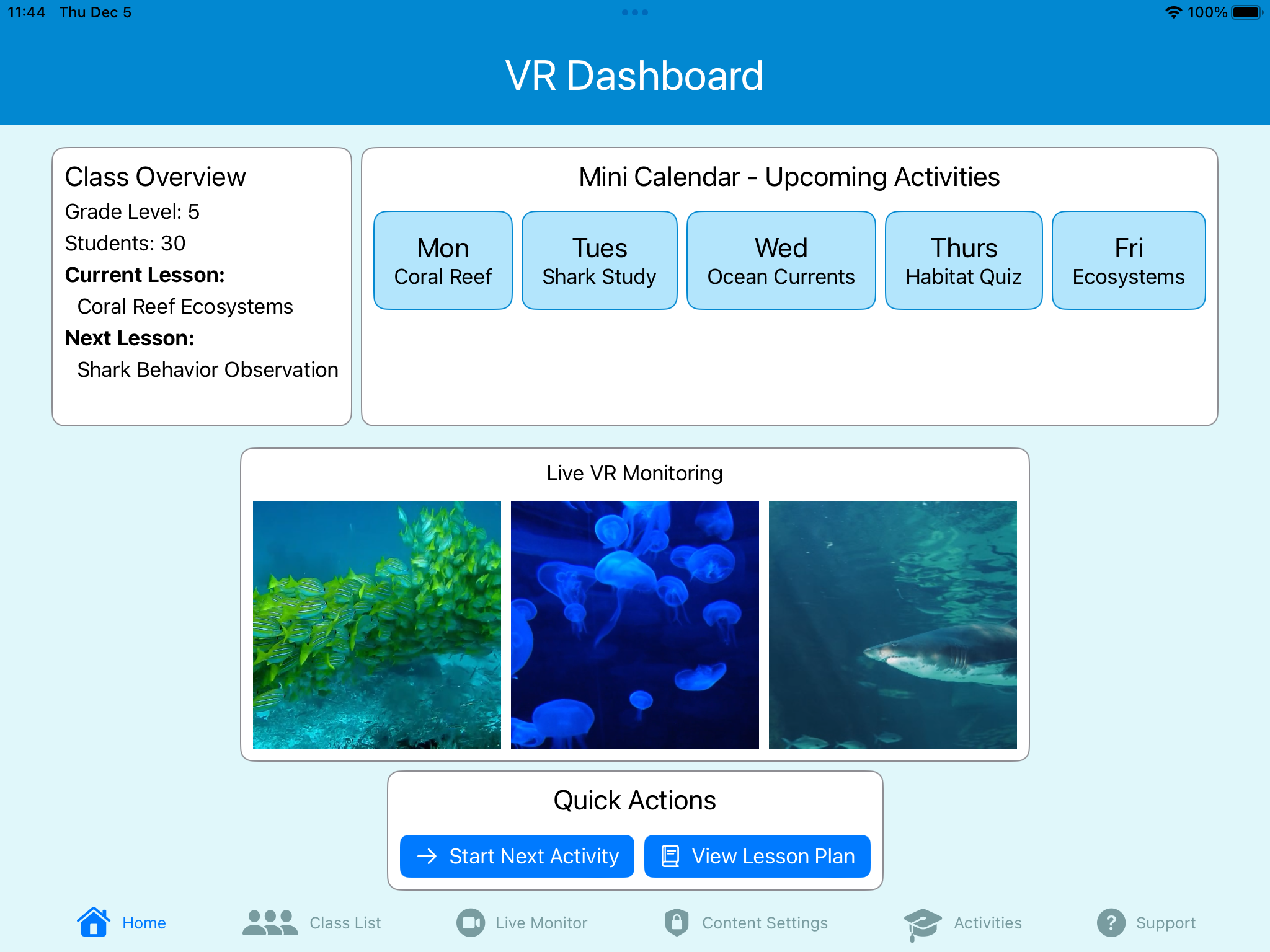
BrainWave Classroom VR Experience App
An iPad app designed to help educators manage and customize VR learning experiences for students, ensuring engagement, accessibility, and emotional safety.
Project Overview
BrainWave Classroom VR (TeachTab 360) is an innovative iPad application designed to give educators full control over virtual reality (VR) learning experiences in K-12 classrooms. By addressing challenges such as student distractibility, emotional overwhelm, and accessibility, this tool enables teachers to seamlessly manage immersive lessons. Features include real-time student performance tracking, adjustable content intensity, and IT support tools to minimize disruptions. With this system, VR becomes a structured, educator-led experience rather than an uncontrolled novelty, ensuring learning remains engaging and inclusive.
Challenges
While VR offers exciting educational opportunities, many teachers struggle with keeping students engaged and ensuring the content remains appropriate for diverse learning needs. Overstimulation, lack of accessibility features, and difficulty maintaining classroom control are common concerns. Additionally, teachers often have limited training in emerging technology, making complex VR systems a barrier rather than a benefit. BrainWave Classroom VR needed to balance ease of use with powerful classroom management tools to ensure adoption.
Solution
BrainWave Classroom VR provides teachers with a tablet-based control system that allows them to manage the pace, intensity, and focus of VR lessons. Features include content customization based on student age and sensitivity, the ability to pause or lock visuals to maintain focus, and real-time engagement tracking. The app integrates accessibility options to ensure that students with different learning needs can participate comfortably. By giving educators control over the immersive experience, the tool ensures that VR enhances rather than disrupts the learning process.
Results
Initial testing and user feedback indicated that teachers found the system significantly improved student engagement while reducing the risks of distraction and emotional overload. Educators appreciated the structured control over VR content and the ability to customize learning experiences to match their students’ needs. Future plans include usability testing, expanding accessibility features, and refining the dashboard for more intuitive lesson management.
Image Gallery
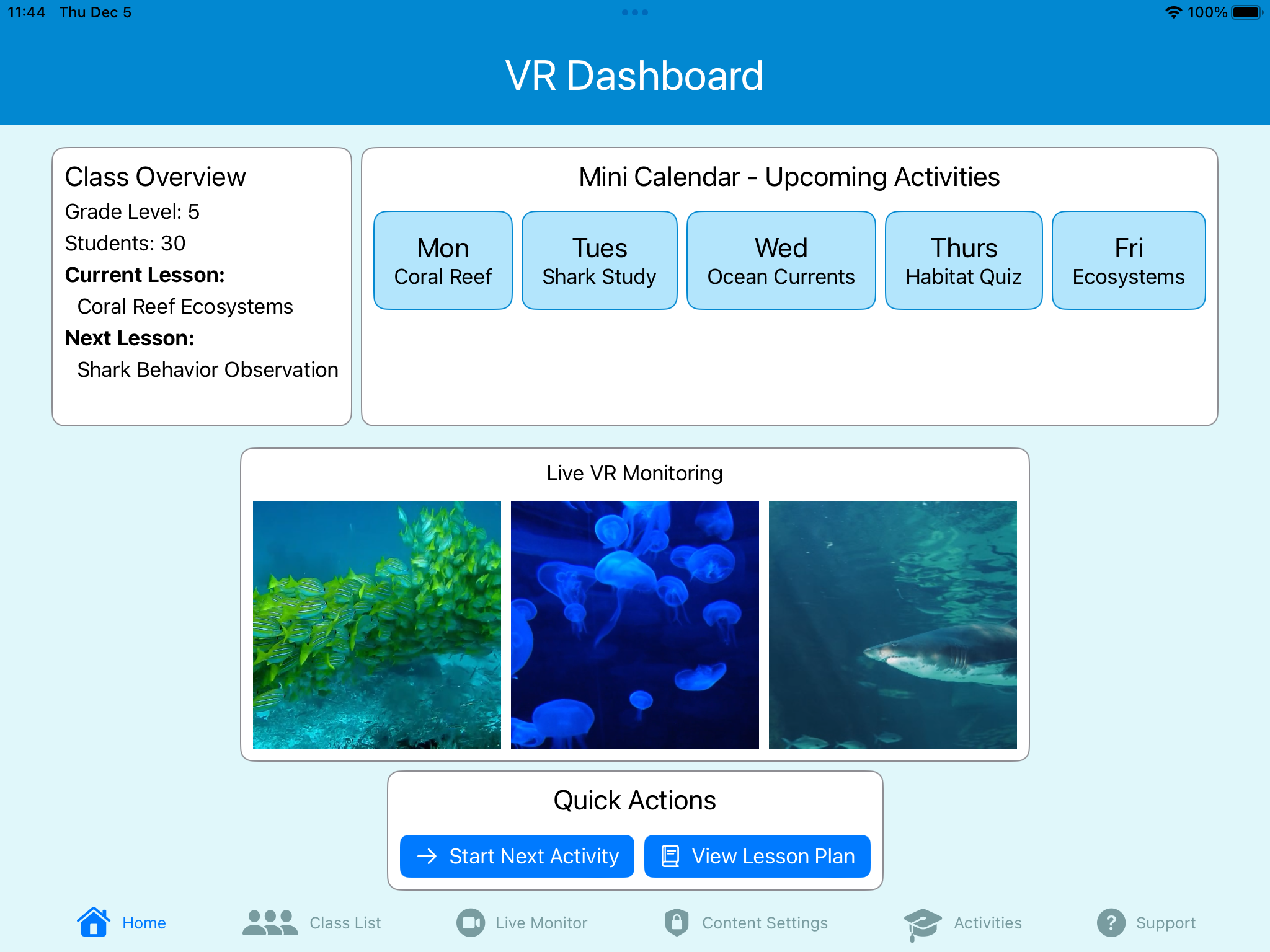
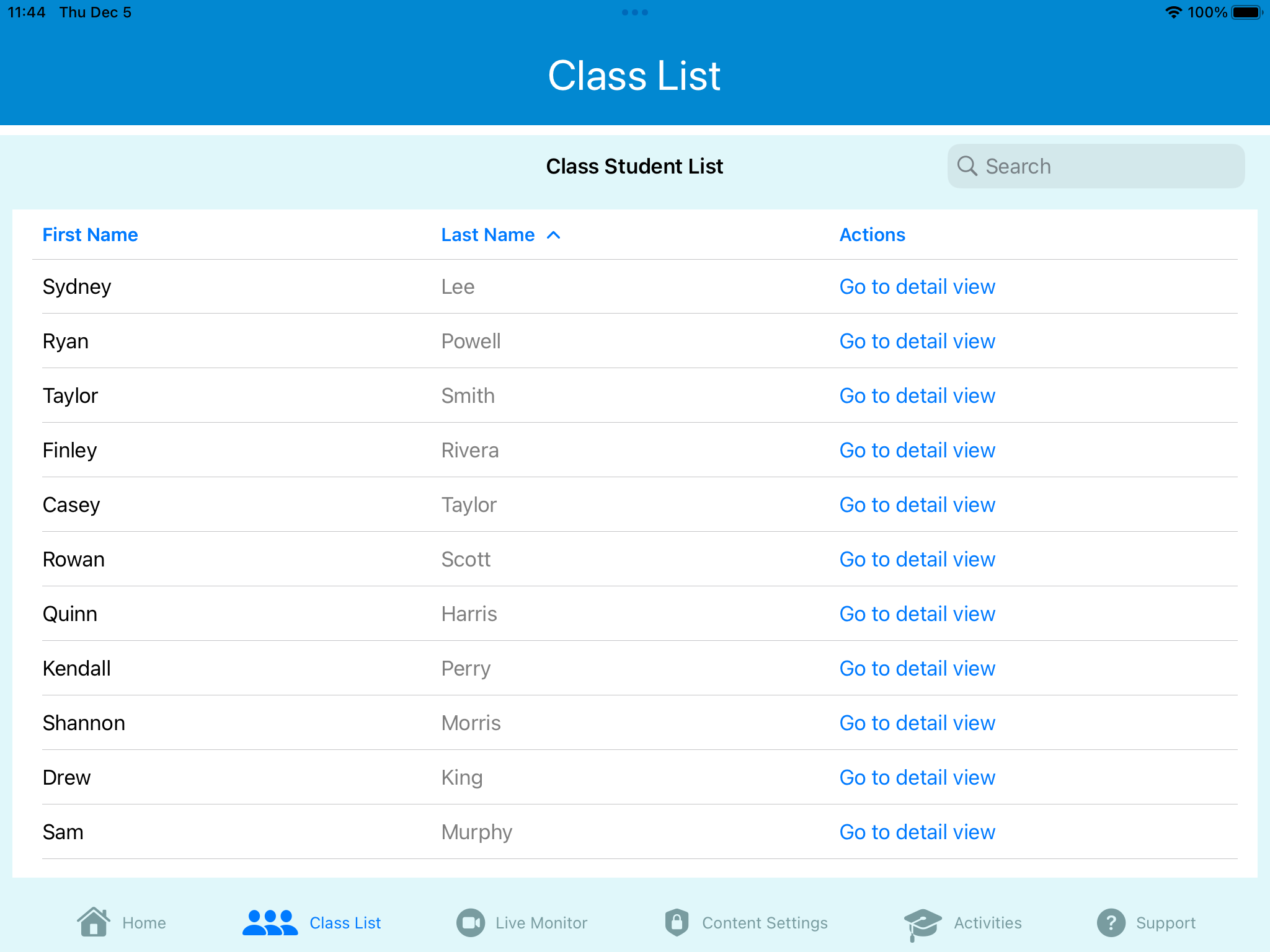
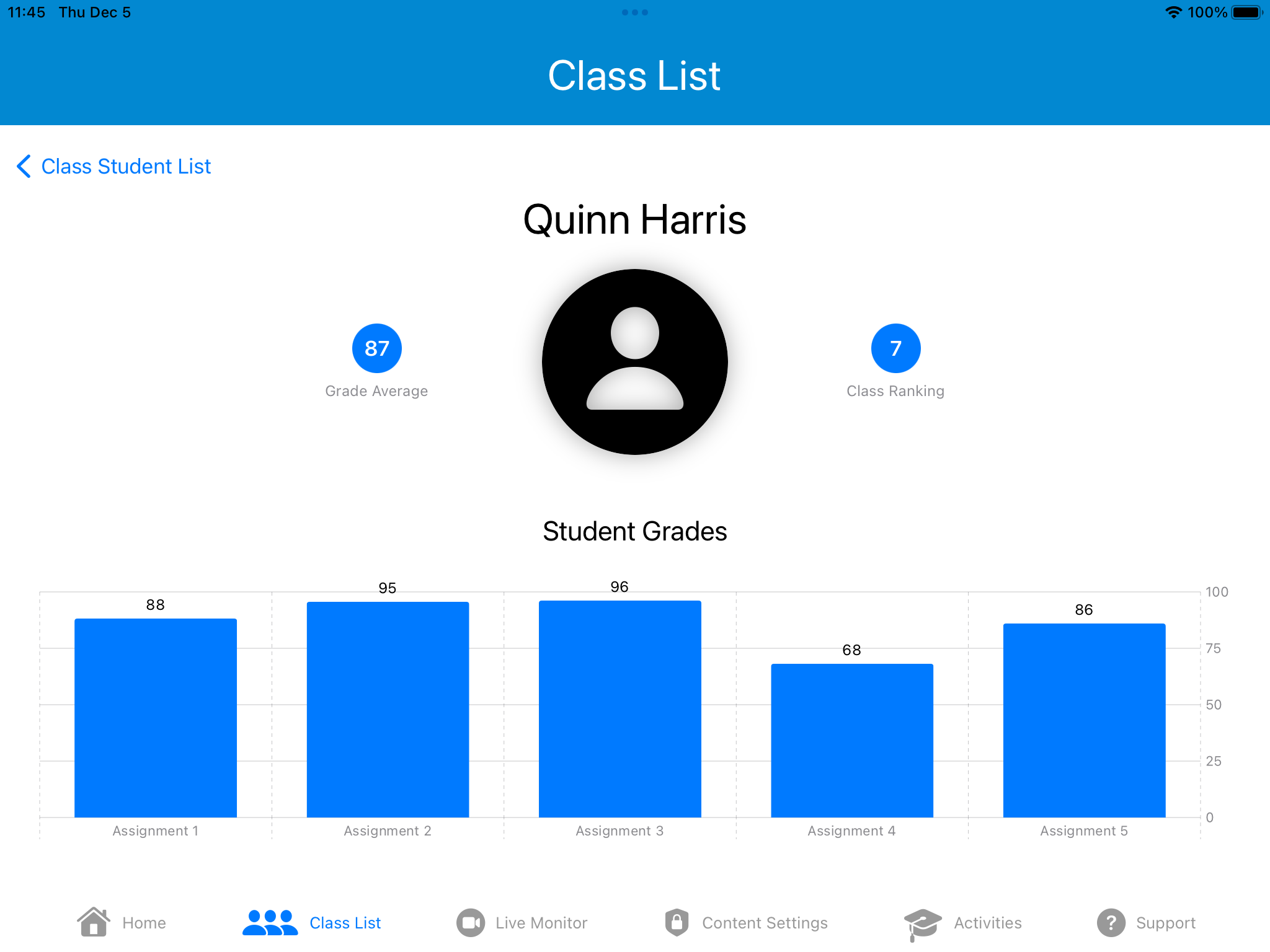
Interactive Prototype
No interactive prototype available for this project.